Support for AP Language and Culture AP Exams (French, German, Italian and Spanish)
The AP French, German, Italian, and Spanish Language and Culture Exams and the AP Music Theory Exam require students to record responses. AP for All has been working to offer schools additional training and support to ensure that the process is smooth for AP Coordinators, teachers, proctors and students.
AP for All World Language Trainings
AP for All held trainings in April 2021 to prepare NYC DOE schools for the World Language Exams in French, German, Italian, and Spanish Language and Culture Exams. You can access the presentations below:
Session 1: AP Coordinators and AP Teachers [View Presentation | Download PDF]
Session 2: Proctor Training [View Presentation | Download PDF]
Session 3: Tips and Student Tutorials to Prepare for the AP Spanish Language and Culture Exam [Download PDF]
Recording Audio for AP World Language and Music Theory Exams
All student audio responses must be submitted through the Digital Audio Submission (DAS) portal to be scored.
The Digital Audio Capture (DAC) app is an additional recording option available this year for school owned iPads and Chromebooks in NYC. For centrally managed iPads and Chromebooks, the DAC app has already been deployed to student devices (please see the videos below for more guidance on how to access the application.) For school owned devices that are not managed centrally, the 2021 version of the DAC app is available for download by visiting College Board’s Recording Audio for AP Exams page.
Schools that use the DAC app must use the 2021 version of the app. (Files recorded using previous versions of the DAC app will not be accepted by the DAS portal.)
The only difference between using the DAC app and the other recording methods is that the DAC app will automatically save and upload/submit the files to DAS, while with the other methods—digital lab, handheld recording device, or computer, the files must be uploaded/submitted to DAS by someone in the school.
Please see the following tutorial videos for additional support:
Video: Tutorial Recording with DAC App on Chromebook
Video: How to access the Digital Audio Capture (DAC) App on NYC DOE Issued iPads (AP for All)
Video: How to access the Digital Audio Capture (DAC) App on NYC DOE Managed Chromebooks (AP for All)
Note: On the real AP exam students are directed to give their AP number, not their names. Students are never asked to identify themselves by their names
Practice with DAC App
Student should practice with the DAC app before the exam. How to practice is described in detail in the two guides below including the activation codes, item number and AP ID to use when practicing. The activation code PRACTICE can be shared, but should ONLY be used for practice. The coordinator must share a school specific activation code on exam day. This is explained on College Board’s Digital Audio Capture (DAC) App Running on iPads and Chromebook and in more detail in the following guides:
AP Digital Audio Capture (DAC) App Overview for Chromebook (page 30)
AP Digital Audio Capture (DAC) App Overview for iPad (page 27)
The practice is offered to familiarize students with the technology and the process—and once students hit “submit”, their practice response is gone and cannot be retrieved—so teachers will not able to “check” or “score” practice responses submitted while using DAC in practice mode. Teachers wishing to evaluate student spoken responses should not use the DAC app in practice mode, but should do whatever they would normally do to collect students’ spoken responses.
College Board Guidance
You may reference additional guidance from College Board by visiting the following pages:
College Board; World Language Special Exam Prep
College Board: AP Music Theory

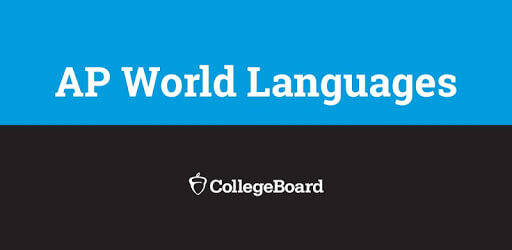
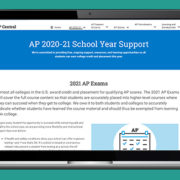


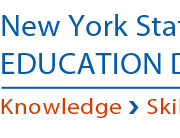
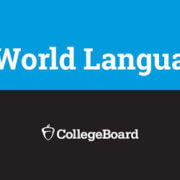



Leave a Reply
Want to join the discussion?Feel free to contribute!